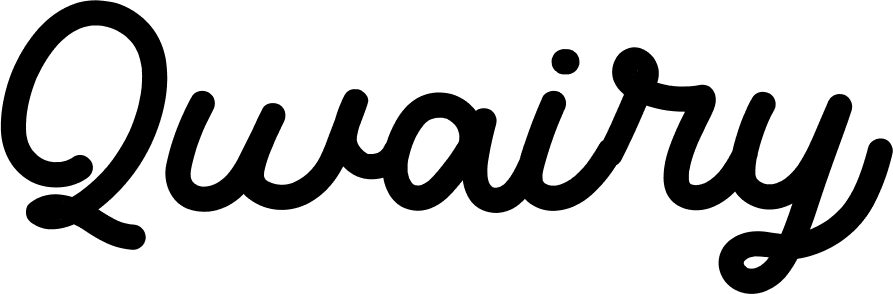🥇 Competitor Dashboard: Monitor Your Competitive Landscape
Understanding how your brand stacks up against competitors in AI-generated results is essential to optimizing your visibility and content strategy. The Competitor Dashboard in Qwairy gives you a detailed view of which competitors are most frequently mentioned across generative AI platforms—and under what context.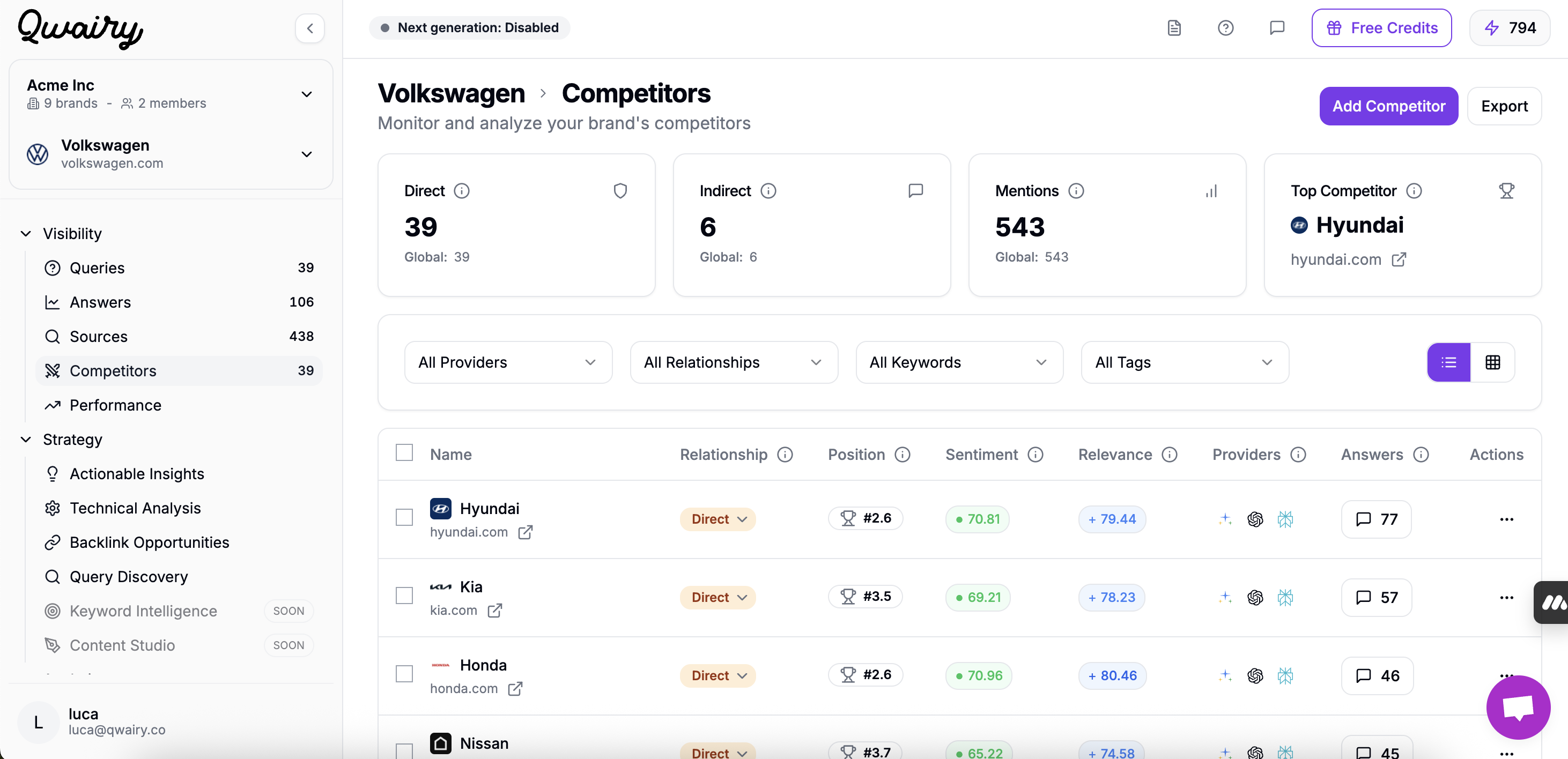
📊 How the Dashboard Works & What It Reveals
The Competitor Dashboard provides a ranked list of brands that appear alongside yours in generative AI answers. This helps you:- Identify your top competitors based on how frequently they’re mentioned.
- Track competitive visibility across all providers (OpenAI, Google, Perplexity, etc.).
- Understand how each competitor performs in terms of sentiment, relevance, and positioning.
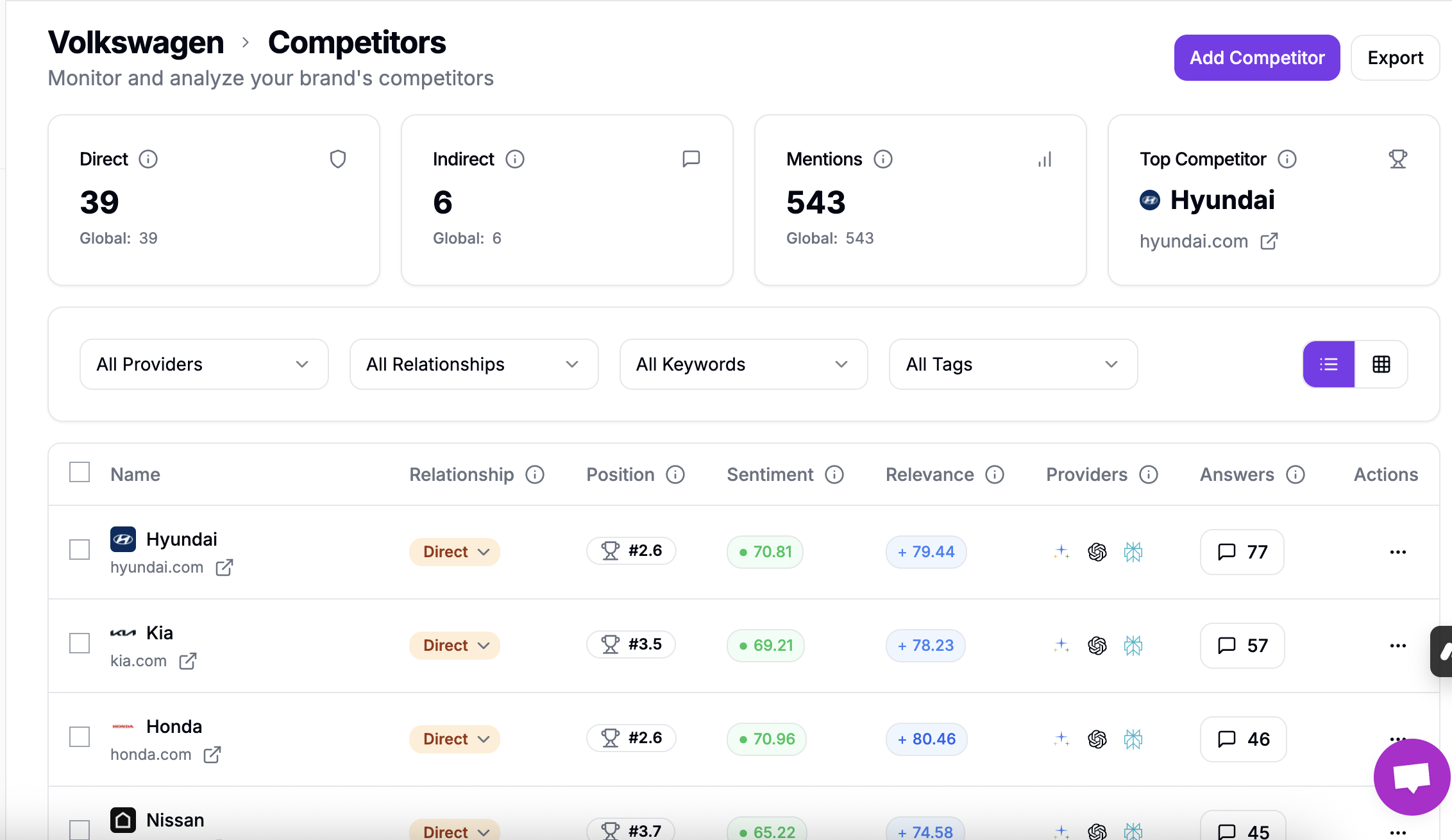
| Metric | What it shows |
|---|---|
| Relationship | Whether the competitor is classified as Direct or Indirect. |
| Position | Their average ranking in responses. |
| Sentiment | How positively they are described by AI platforms. |
| Relevance | How contextually aligned they are to the query. |
| Mentions | How often they appear in AI answers across all queries. |
| Providers | Which AI platforms are mentioning them. |
| Answers | The number of answer they are mentioned in. |
🧠 Tip: The top competitor (highlighted in the top-right of the dashboard) is the most frequently mentioned across your entire monitored query set. This is your benchmark rival—track them closely.
Please note that you can play with the provider and keyword filter. We’ll explain this more in detail later in this page.
Understanding Direct vs. Indirect Competitors
In Qwairy, competitors are classified into two types to help you better interpret your market position:🔶 Direct Competitors
These are brands offering the same type of products or services as yours and competing in the same market category. They’re the companies you typically identify as rivals.- Examples: Hyundai, Kia, Toyota for Volkswagen.
- These are your core competitive set and are usually your priority when analyzing visibility or sentiment.
🔷 Indirect Competitors
These are brands that don’t compete head-to-head with your core offering but still appear in AI-generated answers on overlapping topics or adjacent markets.- Examples: Electrify America, ChargePoint (EV charging infrastructure), Emporia (energy solutions) for electric cars.
- These are often category influencers, complementary players, or emerging threats.
🧠 Tip: Don’t underestimate indirect competitors—they reveal how adjacent players may be influencing your visibility or stealing attention in AI-generated responses.
Qwairy allows you to manually change a competitor’s classification at any time (e.g., switch one from “Indirect” to “Direct”) to better reflect your strategic view. More on that in the FAQ section.
Granular Analysis by AI Provider
Qwairy lets you filter competitor performance by AI provider, giving you deeper insight into how your brand and competitors are represented across different large language models (LLMs).Why this matters
Each AI provider (e.g., OpenAI, Perplexity AI, Google Generative AI, etc.) has unique training data, behaviors, and bias patterns. This means your visibility, sentiment, and relevance scores can vary significantly from one model to another.How to use it
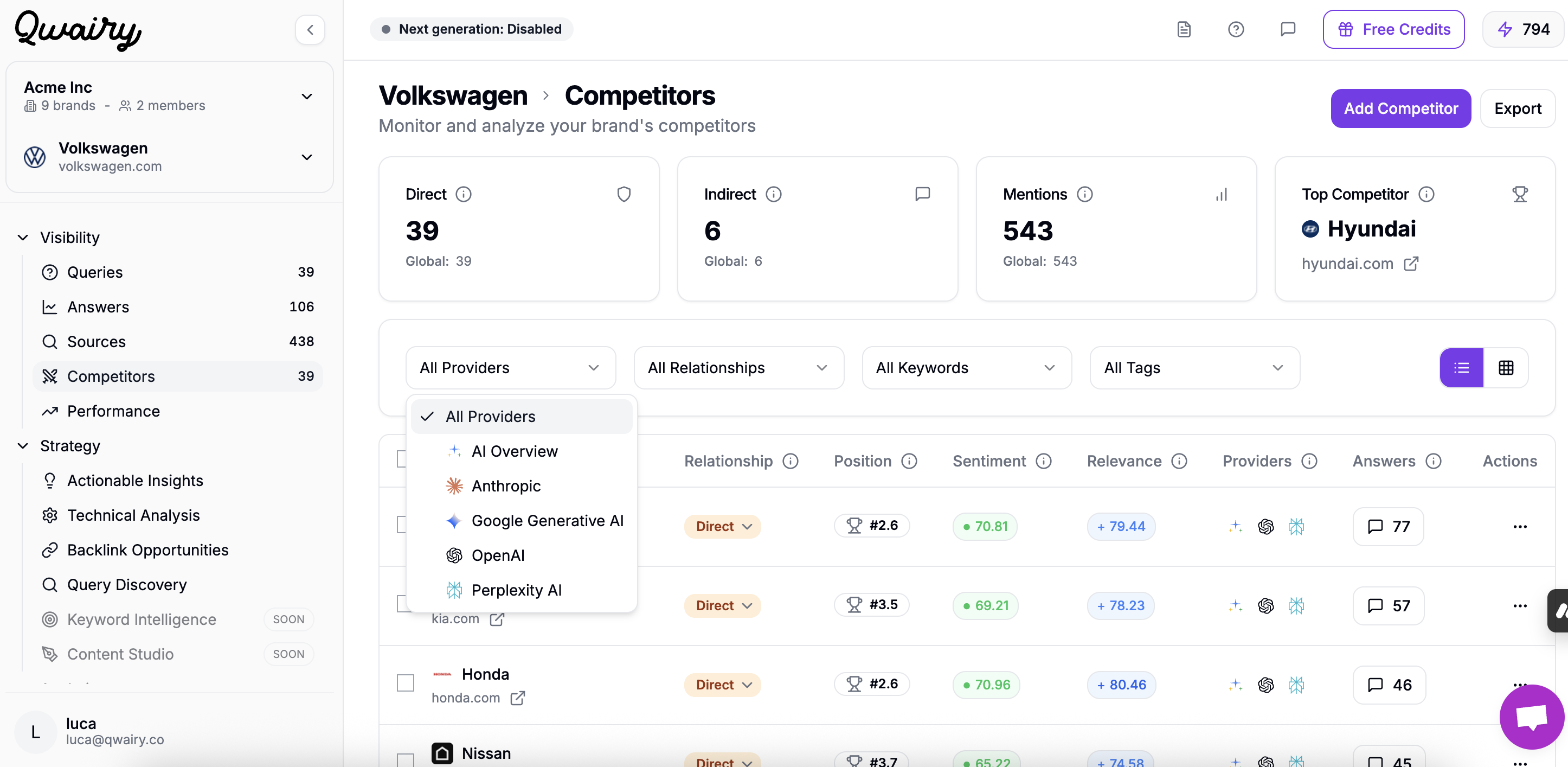
- View how each provider mentions your competitors.
- Compare how different models rank, describe, and favor brands.
- Detect provider-specific gaps or strengths.
🔍 Example: You might outperform Toyota in OpenAI results but lag behind on Perplexity AI. That insight helps guide where to optimize your content.
💡 Pro Tip: Combine provider filtering with keyword filtering (covered next) for the sharpest analysis.
Granular Analysis by Keyword
Qwairy allows you to filter your competitor data by specific keywords, enabling a laser-focused view of competitive dynamics on topics that matter most to your brand.Why this is powerful
Not all competitors dominate across the board. Some are stronger in specific topics or segments (like “electric vehicles” or “SUVs under 30,000”). With keyword filtering, you can isolate:- Who’s winning visibility on a topic.
- How you rank on a given subject.
- Where you can gain ground with targeted content.
How to use it
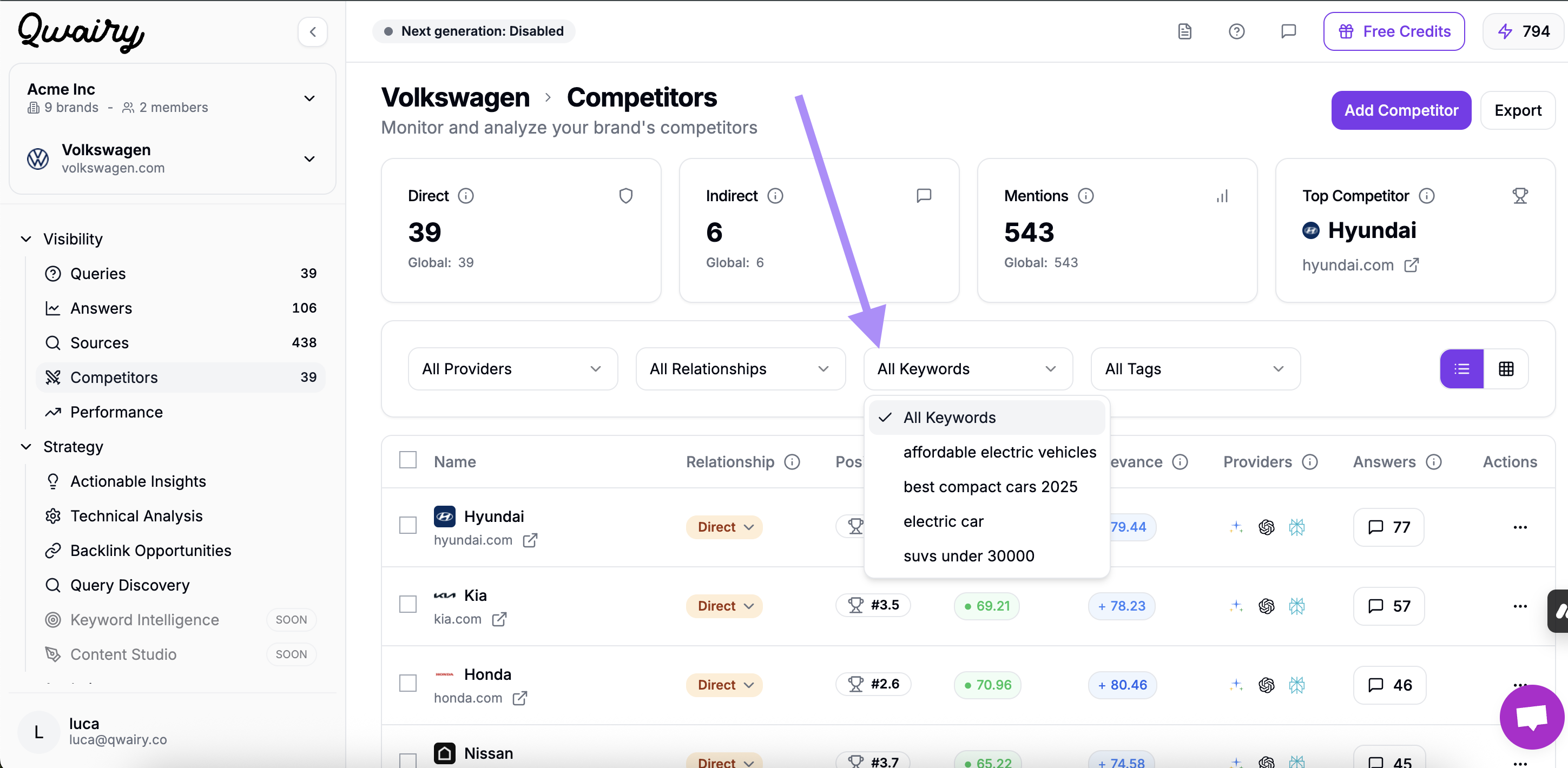
- Drill into performance for high-priority themes.
- Spot topic-specific competitor advantages.
- See your positioning shift across product categories, verticals, or user intents.
📌 Example: Hyundai may dominate for “electric car”, while Kia performs better on “affordable vehicles”. Knowing that lets you build smarter campaigns.
💡 Pro Tip: Keyword + provider filters combined = deep precision. Use both to align your brand strategy with the actual behavior of AI models across specific consumer topics.
FAQ - Competitor
| Question | Answer |
|---|---|
| How do I add a competitor that Qwairy didn’t detect? | You can manually add any competitor by clicking “Add competitor” in the dashboard. You’ll be able to define whether it’s a Direct or Indirect competitor. |
| Can I remove a competitor? | Yes — click the three-dot menu next to any competitor and choose “Remove competitor”. This will exclude it from future analyses. |
| Can I change a competitor from Direct to Indirect (or the other way around)? | Yes. In the competitor table, click the menu next to a competitor and select “Edit relationship” to switch between Direct and Indirect. |
| **What’s the difference between Direct and Indirect competitors? ** | Direct competitors offer similar products or services and compete in the same category. Indirect competitors are brands that appear in AI answers on overlapping topics, without being in direct competition. |
| **Is competitor performance updated automatically? ** | Yes — performance data for your competitors is refreshed whenever Qwairy runs a new analysis (manual or scheduled). |