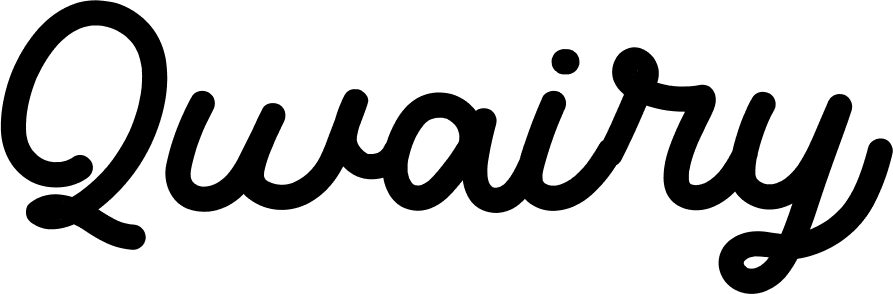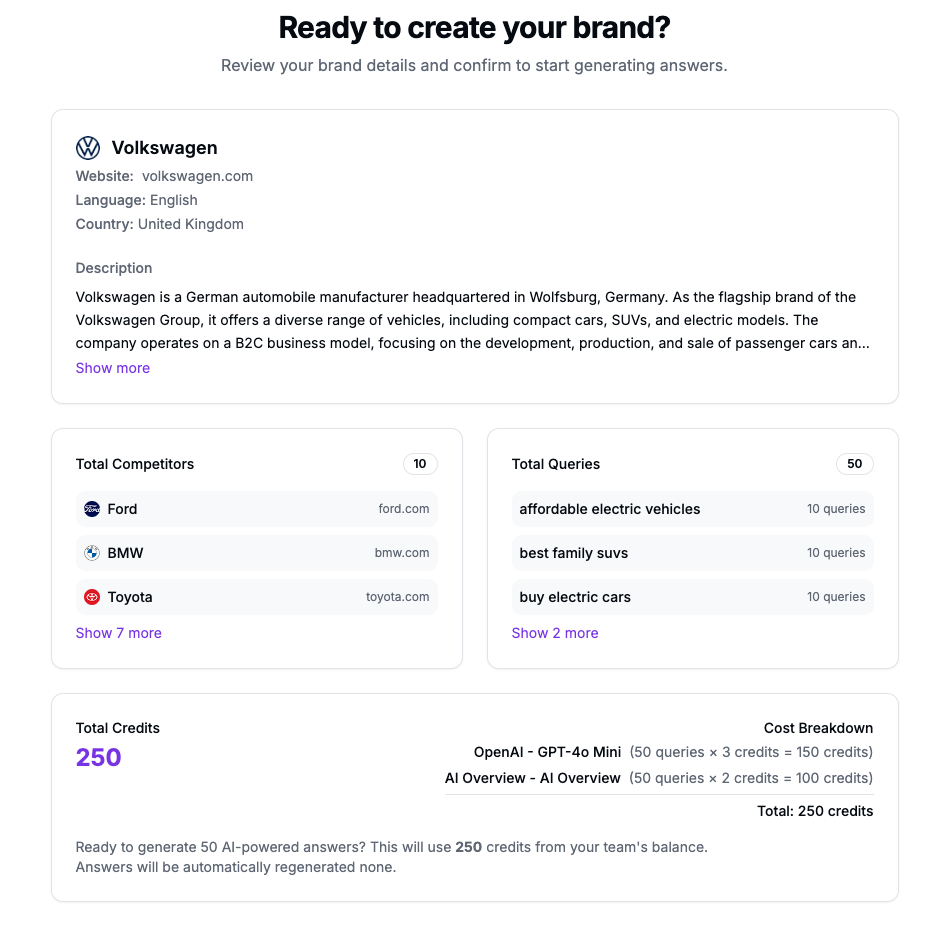Getting Started with Qwairy: Onboarding Guide
Welcome to Qwairy — your strategic tool to monitor and improve how your brand is represented in AI-powered search engines like ChatGPT, Perplexity, and AI Overview.Quick Video Overview
Step-by-Step Onboarding Process
The onboarding wizard guides you through 5 steps to set up your brand monitoring.1. Website
Enter your website URL. Qwairy automatically:
- Scrapes your website
- Extracts your brand name and domain
- Generates a brand description
-
Detects language and country
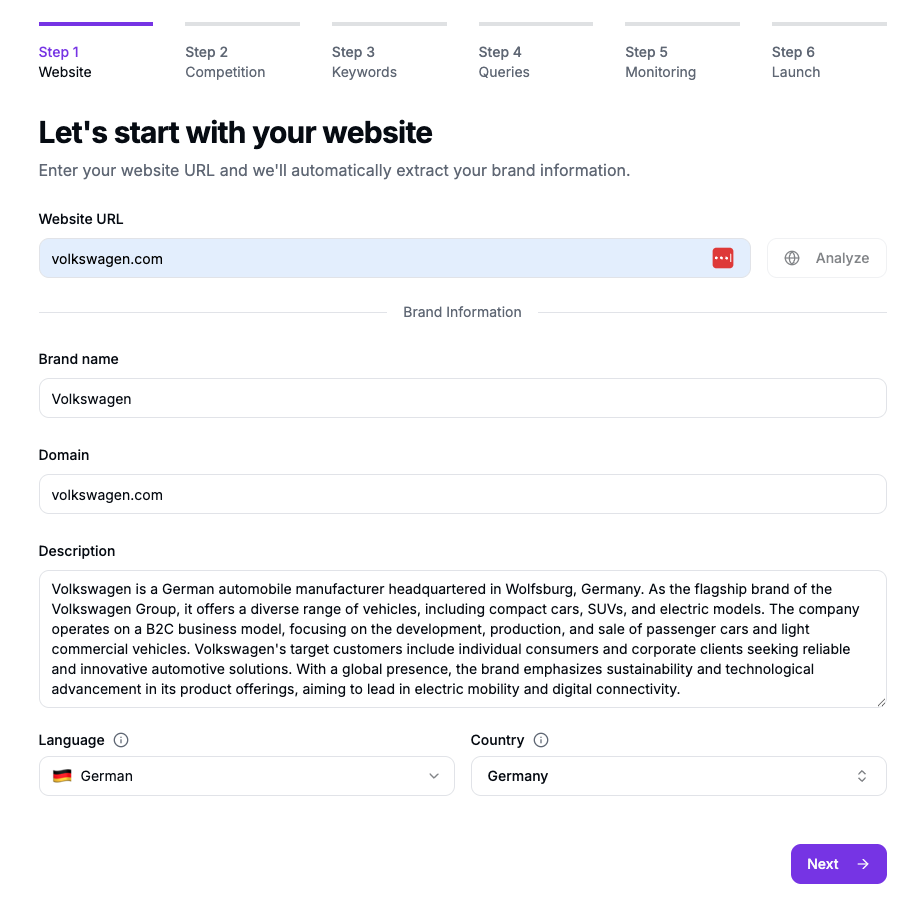
Review and edit the auto-generated information for accuracy.
2. Topics
Qwairy generates priority topics based on your brand analysis. Topics are semantic themes you want your brand associated with.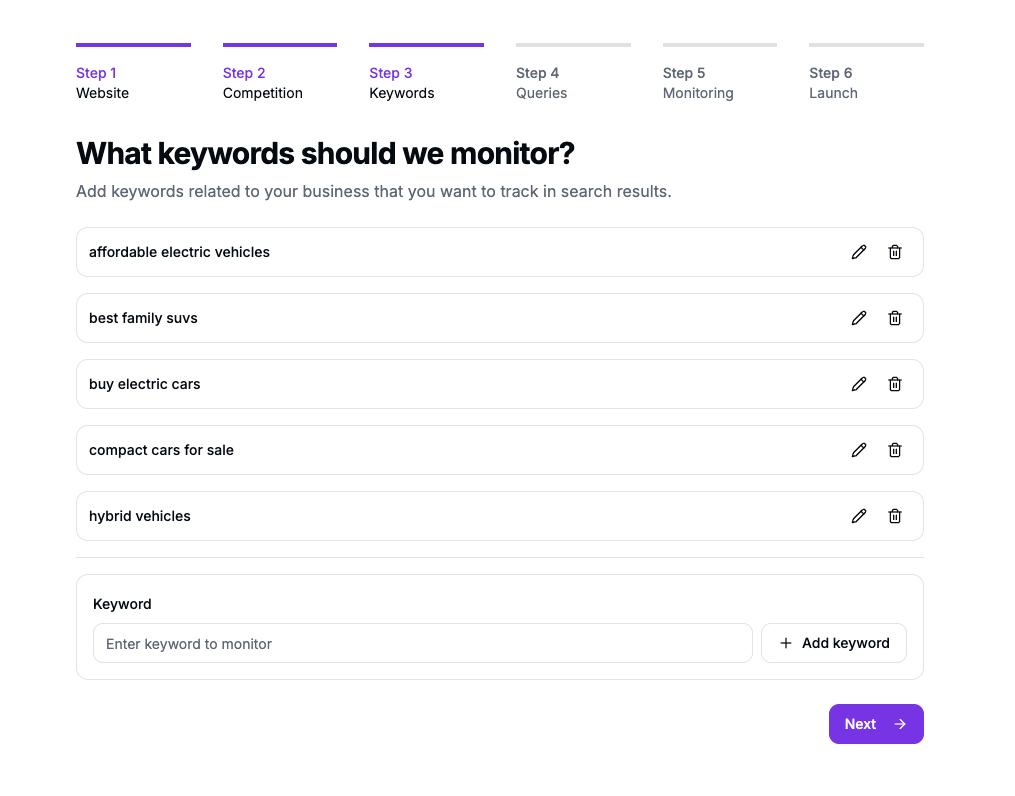
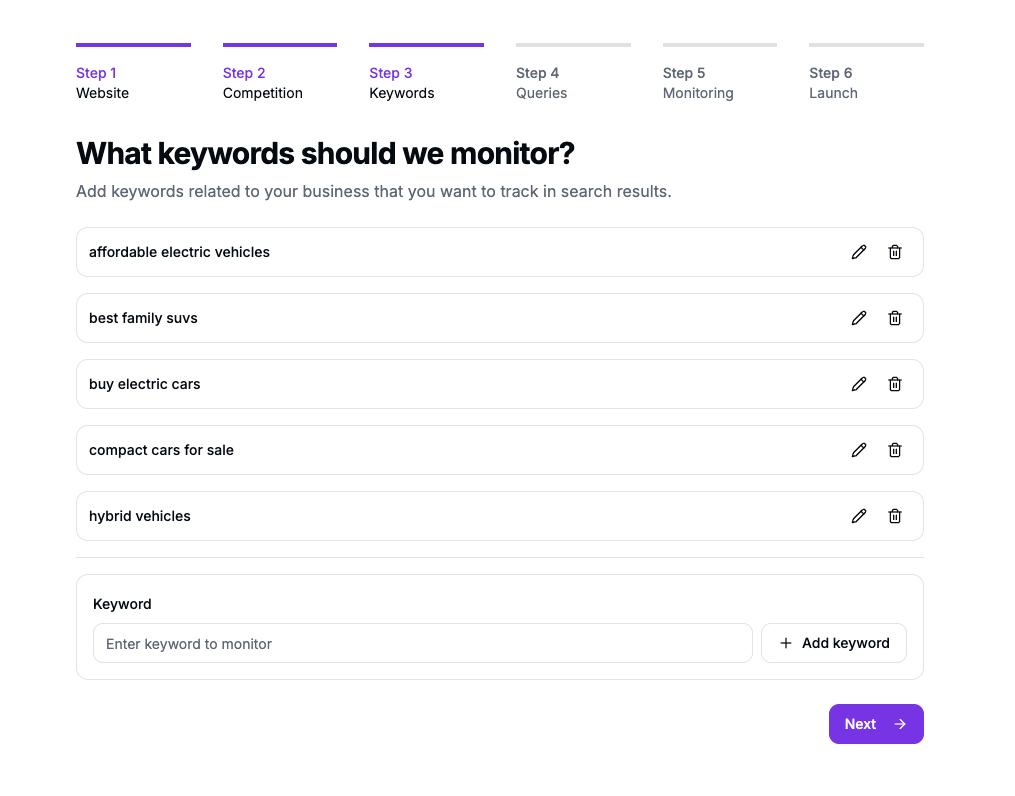
- Critical — Highest strategic importance
- High — Important for visibility
- Medium — Relevant topics
- Low — Nice to monitor
- Keep or remove suggested topics
- Add custom topics
- Maximum 5 topics
Deleting a topic removes all associated prompts.
3. Prompts
Qwairy auto-generates natural language prompts for each topic. These are the questions users ask AI platforms.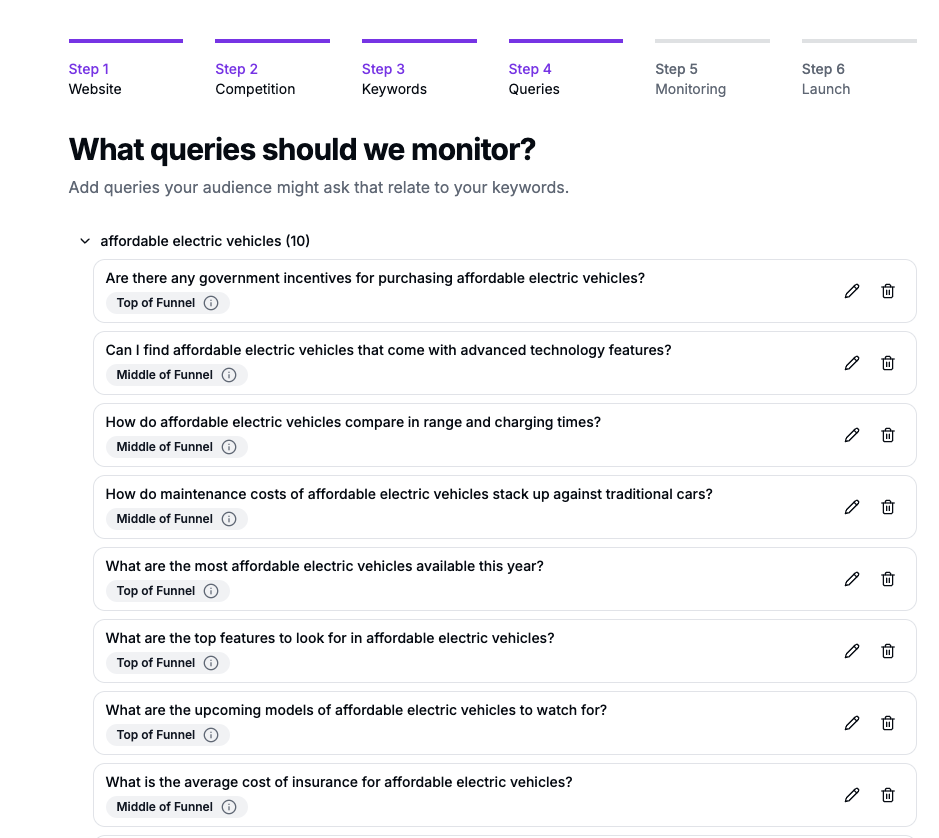
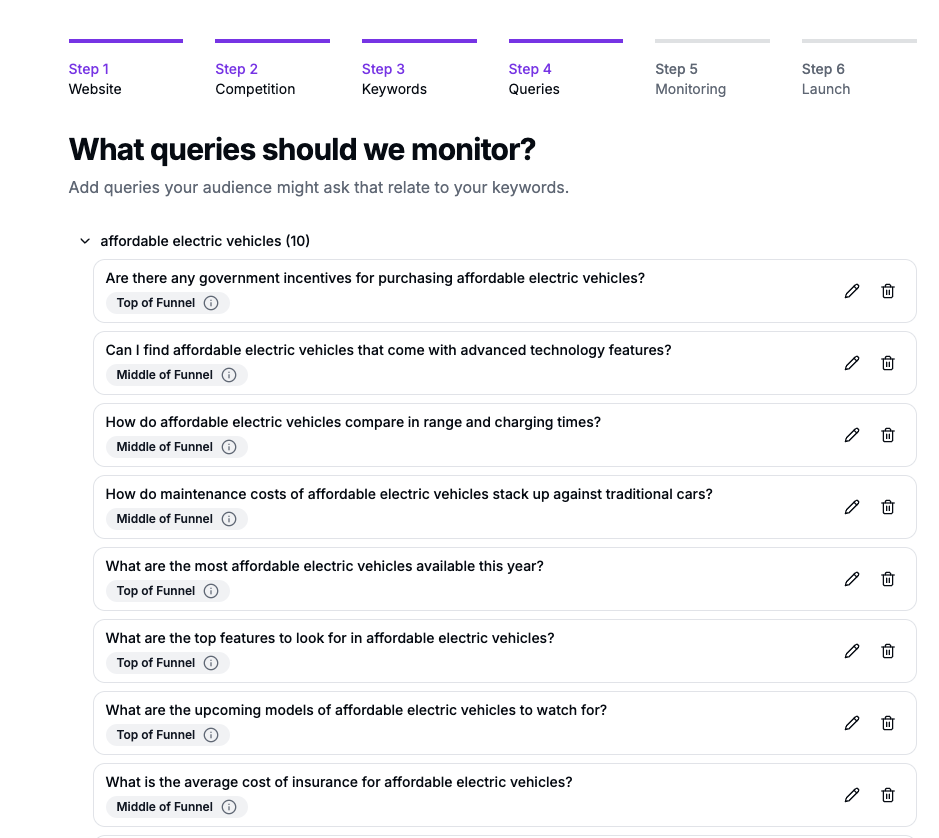
- Question text — The actual prompt
- Funnel type — TOFU, MOFU, or BOFU
- Topic — Associated keyword
- Review and customize generated prompts
- Add your own prompts
- Maximum 50 prompts
Each prompt becomes a visibility checkpoint where Qwairy tracks if your brand appears.
4. Monitoring
Configure how Qwairy monitors your prompts.
Frequency
| Option | Description |
|---|---|
| No Monitoring | Manual runs only |
| Daily | Refreshes every day |
| Weekly | Select day of week |
| Monthly | Select day of month |
AI Models
Select which AI platforms to monitor:Core Models (1 credit each):- ChatGPT, Perplexity, Copilot, Grok, Gemini, AI Overview, AI Mode
- GPT-4o, GPT-5, Claude, Gemini Pro, Sonar Pro, and more
Auto-generate
Toggle to generate responses immediately after setup (vs waiting for first scheduled run).Recommended: Weekly monitoring for most brands.
What About Competitors?
Competitors are automatically detected when they appear in AI-generated responses. You don’t need to add them during onboarding — Qwairy identifies them for you. You can always add, edit, or remove competitors later in Visibility > Competitors.Next Steps
Your data will be ready in a few minutes. Explore:- Prompt Tracking — Monitor your prompts
- Performance Dashboard — View metrics
- Credits — Understand credit costs